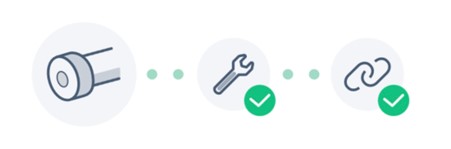Published on 5th April 2022
To operate your blind, you will need at least 1 remote linked to the blind.
If you’ve purchased a remote with your blind, this will be paired to the blind already. If your blind is not working, please refer to the ‘Blind not working’ information in the Knowledge Centre.
If you’ve purchased the blind without a remote, you will need to pair an existing remote, or a remote purchased with another blind. Follow the details below to attach a remote and get your blind working.
1. Before you start, ensure your blind is fitted and charged. If you need help installing or charging your blind, refer to the Knowledge Centre.
2. Press the pin hole button on the motor head on your blind, this is positioned next to the charging port.

3. If you are using a multi channel remote, use the blank select button to select the channel that you want the blind to respond to.

4. Ensuring you are on the correct channel, press the Up and Down buttons together until the motor shunts up and down.
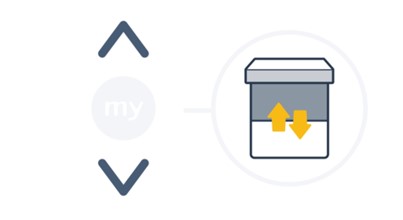
5. Briefly press the Prog button on the back of your remote – using a pencil or similar. The motor will move up and down again.
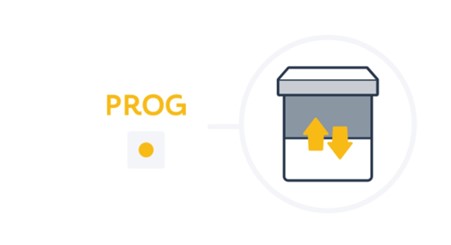
Your remote is now paired to your blind and ready to use. The top, bottom and my limits should already be remembered in the motors memory. If there are no limits set in the motor, please refer to the Knowledge Centre for instruction to set these limits.